Asterisk the Linux Telephone system
Asterisk is a Linux based telephone system which turns a server into a fully featured PBX, with voicemail, analogue and digital lines and
VOIP connectivity. It is not the only Open Source system available for Linux, However it does seem to be the most popular at the moment.
For the price of an average server and a small spend on on some telephony hardware, you can have a fully fledged phone system. In fact you don’t really need to buy any additional hardware, if you want to configure a pure VOIP system. The phone system is the software, and extremely configurable.
Typical Asterisk hardware
 The TDM400P enables you to connect to analouge phone lines or analouge handsets. The number of phone lines or handsets which the card supports is determined by the number of modules that you configure the card with. This card supports a maximum of four modules. This means you can alter the configuration by altering the number or type of module installed.
The TDM400P enables you to connect to analouge phone lines or analouge handsets. The number of phone lines or handsets which the card supports is determined by the number of modules that you configure the card with. This card supports a maximum of four modules. This means you can alter the configuration by altering the number or type of module installed.
 The B410P BRI ISDN card enables the termination of upto 4 Basic Rate ISDN cards. The B410P is a half-length, full-height universal 3.3V and 5.OV 32-bit PCI 2.2 card supporting four BRI S/T interfaces. Each of the four ports of the B410P can be independently configured for TE or NT mode, with optional PWR400M module for supplying power to ISDN telephones. The B410P features on-board hardware echo cancellation performing 64ms or 512 taps per channel for each of the eight voice channels.
The B410P BRI ISDN card enables the termination of upto 4 Basic Rate ISDN cards. The B410P is a half-length, full-height universal 3.3V and 5.OV 32-bit PCI 2.2 card supporting four BRI S/T interfaces. Each of the four ports of the B410P can be independently configured for TE or NT mode, with optional PWR400M module for supplying power to ISDN telephones. The B410P features on-board hardware echo cancellation performing 64ms or 512 taps per channel for each of the eight voice channels.

The TDM2400P supports up to 6 analouge lines/analouge devices (FXO/FXS devices) . This works in a similar fashion to the TDM400. To alter the configuration of the card you can alter the number or type of modules installed on the card.
My installation
I’m going to descirbe an installation which I have completed for myself. It’s an installation which caters for my business and also my domestic communication requirements. I’m not going to describe how I installed the software and hardware, there are plenty of other well written installation instructions available on the internet. What I want to show here is how it can be used to provide a cost effective communications solution.
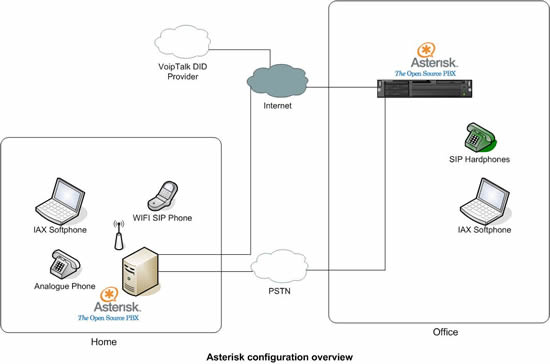
The Office
I have recently opened an office with a colleague of mine. One of the first tasks was to setup our phone system to support our internal phones, and also our helpdesk. So I setup a Compaq DL 360 server with a single TDM400P with 4 analogue lines and 10 DID numbers incoming over the internet. The dial plan is setup for the following features:
- Helpdesk call queuing with music on hold
- Voicemail with email forwarding
- Out of hours call forwarding , and technical support hunt groups
- Hosted conference calling
- Interactive Voice Response menus
- VOIPTalk DID numbers
- Internal SIP hardphones
The home
At home I run a small linux based media centre system called MythTV. This sevrer is an entertainment system as well as dealing with my email. I have been looking for a way to handle the large amount of sales calls that have been cold calling. I then realised that I could use asterisk to manage anonymous calls and blacklist some of the callers that do use Caller ID. As a side effect, I now had a system to do least cost routing on outgoing calls, I could also route my work related calls over the internet to the asterisk server installed at my office.
In summary the dialplan configured allows the following features:
- Reduction of call costs by routing local & international calls to providers with minimum cost
- Inter phone system call routing of work related calls from home to office
- Management of anonymous callers, and authentication of anonymous callers
- Stop automated dialers used by sales companies from dialing your number.
Zapateller() - Option to record telephone calls to disc
- Call Database Records stored in a database
- Voicemail with email notification
IAX protocol
Asterisk uses can Inter-Asterisk EXchange which is an alternative to the popular SIP and H323 protocols. IAX has been engineered to avoid some of the limitiations which the other protocols suffer. IAX can avoid the limitations caused by using Network Address Translation, and reduces the complexity of the installation to overcome limitations when using the other protocols. IAX can also trunk calls, or carry multiple calls within one stream. We are even starting to see a number of IP Hardphones which support the IAX protocol. Where possible , I would use IAX over any other protocol. For further information, read the following links:
IAX versus SIP
www.cornfed.com/iax.pdf
Conclusion
Asterisk is an extremely cost effective and feature rich solution. It is fairly easy to install however, the dialplan can take some time to complete depending on how complex your requirements are. From my experiences so far, I’m not sure whether asterisk scales that well if you have a high number of analogue handsets. This is due to the way the analogue hardware is designed. A more conventional phone system will have a higher density of handset connections , and may prove more cost effective. However if used with VOIP handsets and softphones, I’m sure asterisk can scale extremely well.
Links
Comments:
Search
Recent Posts
- Everybody hates ubuntu January 22, 2017
- Client integration with IPBrick.OS and openSUSE Leap 42.1 March 5, 2016
- Vmware VSAN virtualised storage area networks February 26, 2016
- Distorted audio with Yealink Phones and alaw g711a January 19, 2016
- How to connect Symfony2 with IPBrick LDAP using KnpUGuard August 28, 2015
- reset local accounts on IPBrick August 21, 2015
- Add new storage to your IPBrick August 20, 2015
- Asterisk Comedian Mail menu map August 19, 2015
- Configure UK console keyboard on IPBrick August 19, 2015
- Configure QOS on your IPBrick August 18, 2015
Recent Comments
- on Using IPset with IPtables in Ubuntu LTS 10.04 to block large IP ranges
- on How to get Yealink phones connecting over VPN
- on How to get Yealink phones connecting over VPN
- on How to get Yealink phones connecting over VPN
- on How to get Yealink phones connecting over VPN
- on Distorted audio with Yealink Phones and alaw g711a
- on How to get Yealink phones connecting over VPN
- on How to get Yealink phones connecting over VPN
Older Posts
- January 2017
- March 2016
- February 2016
- January 2016
- August 2015
- January 2015
- November 2013
- September 2013
- December 2012
- November 2012
- July 2012
- April 2012
- February 2012
- December 2011
- October 2011
- August 2011
- April 2011
- July 2010
- June 2010
- May 2010
- March 2010
- December 2009
- June 2009
- October 2008
- September 2008
- July 2008
- June 2008
- January 2008
- December 2007
- April 2007
- February 2007
- January 2007
- September 2006
- April 2006
- November 2005
- October 2005
- August 2005
- June 2005
- May 2005