Add new storage to your IPBrick
IPBrick creates 2 mount points on the file system for storage (/home1, /home2). You can add further storage locations (IPBrick refers to them as work areas) using a provided script.
ipbrick:/opt/system/scripts# php system_add_new_workareas.php X
X refers to the number of extra work-areas you want defined.
Before running this script you must have already created the mount point, formatted the disc and placed the disc in /etc/fstab. You must refer to the multipath mapper device to mount the storage see blkid command
The script only places the work area under the management of IPBrick. This means you can add additional hard discs SAN LUNS, DRDB block devices etc, and then present them to IPBrick for management.
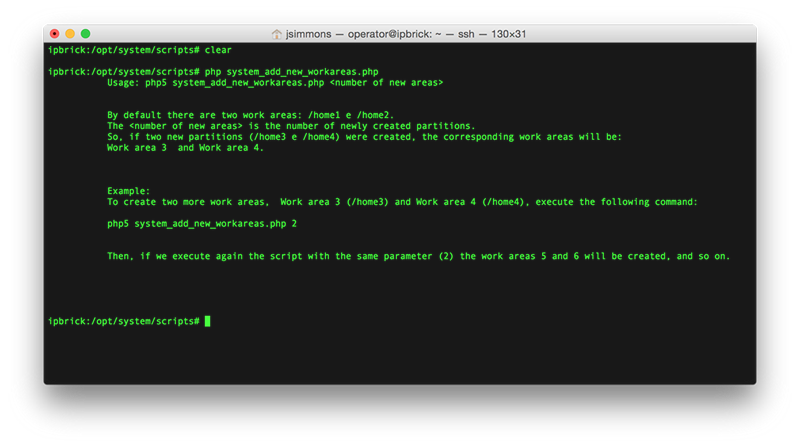
Comments:
Search
Recent Posts
- Everybody hates ubuntu January 22, 2017
- Client integration with IPBrick.OS and openSUSE Leap 42.1 March 5, 2016
- Vmware VSAN virtualised storage area networks February 26, 2016
- Distorted audio with Yealink Phones and alaw g711a January 19, 2016
- How to connect Symfony2 with IPBrick LDAP using KnpUGuard August 28, 2015
- reset local accounts on IPBrick August 21, 2015
- Add new storage to your IPBrick August 20, 2015
- Asterisk Comedian Mail menu map August 19, 2015
- Configure UK console keyboard on IPBrick August 19, 2015
- Configure QOS on your IPBrick August 18, 2015
Recent Comments
- on Using IPset with IPtables in Ubuntu LTS 10.04 to block large IP ranges
- on How to get Yealink phones connecting over VPN
- on How to get Yealink phones connecting over VPN
- on How to get Yealink phones connecting over VPN
- on How to get Yealink phones connecting over VPN
- on Distorted audio with Yealink Phones and alaw g711a
- on How to get Yealink phones connecting over VPN
- on How to get Yealink phones connecting over VPN
Older Posts
- January 2017
- March 2016
- February 2016
- January 2016
- August 2015
- January 2015
- November 2013
- September 2013
- December 2012
- November 2012
- July 2012
- April 2012
- February 2012
- December 2011
- October 2011
- August 2011
- April 2011
- July 2010
- June 2010
- May 2010
- March 2010
- December 2009
- June 2009
- October 2008
- September 2008
- July 2008
- June 2008
- January 2008
- December 2007
- April 2007
- February 2007
- January 2007
- September 2006
- April 2006
- November 2005
- October 2005
- August 2005
- June 2005
- May 2005